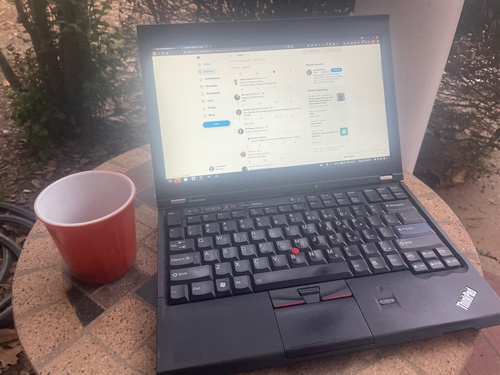
written June 2018
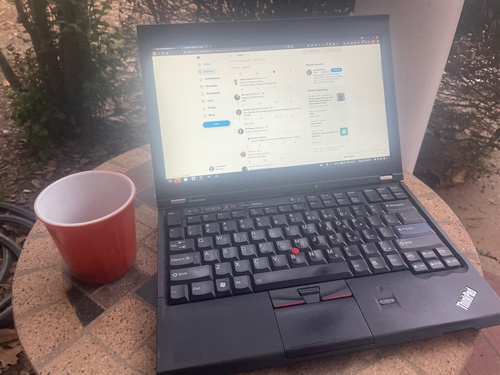
This page talks a little about my personal laptop I use for my development hobby work, the Lenovo ThinkPad X230.
The X230 has a 12.5 inch screen, so it's very much on the small end of the notebooks spectrum. But the keyboard size and key spacing feels good. It isn't feather-weight, but it is easy to grab and go with one hand.
The X230 sports a third-gen Intel processor. Mine has an i7. For running Ruby and compiling Natalie, the laptop feels just as speedy as my more modern MacBook Pro. (It's probably not really that fast, but I really cannot tell a difference in my usage.)
This laptop is always cool. Even when it's under heavy load, I hear the fan spin up, but there is almost no heat venting out. The case is cool to the touch and I can easily sit it on my lap, even when compiling a big codebase.
The laptop is made of several pieces of plastic, not a single stamp of aluminum. To me, that's a bonus. I'm not constantly worried about denting or scratching the case -- it's just a shell. Whereas fancier, newer notebooks cause me to feel I'm handling a family heirloom.
I've dropped my X230 on the floor and banged it against a doorway. Fine. I've scratched the plastic and was able to buff it out. No problem. And if I do break a piece, I can easily get a part for the case on eBay. Which leads me to my next point...
The X230 came out in 2012 I believe, so it's an old machine. You can buy two or three of these (that's actually what I did) and keep them around for spare parts.
Got a small Phillips screwdriver? Great! That's all you need to open this laptop up and make changes. No need for special Torx drivers or a heat gun for separating glued-together components.
I've had mine open a half-dozen times and it's a breeze. Things generally go back just one way, so no worries there.
The stock display on the X230 is 1366x768, which is very limiting by today's standards. I installed the Nitrocaster FHD mod kit and an LG IPS 1080 display, and now the screen is fantastic. It did take a bit of soldering, but if I can do it, then so can anyone else. :-)
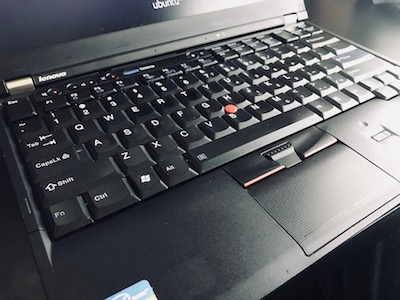
I replaced the standard X230 chiclet style keyboard with a classic Thinkpad 7-row keyboard. This was a fairly simple mod, consisting of:
I've been very happy with the classic keyboard so far. The keys are a bit stiffer to press, so that took a bit of getting-used-to. I absolutely love the 7-row layout and the feel of the beveled keys.
The X230 has a replaceable battery! Revolutionary, I know. You can get a regular 6-cell battery or a big 9-cell battery. Or, (gasp!) both and use whichever one you feel like in the moment.
Using my 9-cell battery, doing the kind of work I do on this laptop, I easily get 8 hours of actual use. That's with me editing text files, compiling code, and browsing the web.
Now, I should be honest... there are some annoying things about this laptop. Annoying, but workable...
The trackpad is not my favorite. It's very small, and doesn't have dedicated buttons underneath. I turned on tap-to-click, and that's how I use it most of the time. Actually, I try to avoid the mouse/trackpad and stick to the keyboard as much as possible.
An earlier version of this page listed some issues with clicking and sensitivity, but that has since improved by leaps and bounds! I switched from the Synaptics driver to libinput and it made a world of difference!
Now, this could be a complaint of many different laptops, including my brand-new MacBook Pro. Hardware manufacturers, in an effort to cram more keys on the keyboard, have started jacking up the classic "Inverted T" arrow keys. This laptop has the keys in the Inverted T shape, but it fills in the spaces that should be blank (the space to the left and right of the up arrow) with Page Up and Page Down keys.
That's not quite as bad as making the up and down arrows half-height—that's an unforgiveable sin—but it's still annoying. I hit Page Up and Page Down, not meaning to, often.
Overall, I'm very happy with this laptop. And from what I can see on social media, there are many other vocal ThinkPad fans as well. There must be a reason.
That's about all I can say about this little laptop! If I think of anything else, I'll update this article.
Hosting for this site is provided by